Now that the basics are done we jump into a few advanced features.
Two TV Tuners
MythTV v0.14+ now allows the use of multiple TV tuners. With two or more tuners you can watch live TV on one channel while recording one or more shows on another. You also have the option of picture-in-picture if both tuners are free. Unless you have TV tuners with hardware encoding this requires a rather powerful machine. My best guess would be about 750 MHz per tuner with an Athlon XP or P4 but it depends on the capture resolution and codec. If you have two tuner cards with the same chipset you can supply options for both cards in your modules.conf file. It would look something like this:
options bttv card=10,20 tuner=2,12 gbuffers=16
External Tuner
If you have an external tuner such as a digital TV tuner or a dish tuner then you'll probably want a way to control it from Myth. Unfortunately this is beyond the scope of this article but MythTV has the resources to do it using LIRC. You'll need to buy or build a serial IR transmitter. You can get all the parts you need for under $5 at Radio Shack or other favorite neighborhood parts store. If you can't find an infrared LED you can take one out of an old remote you have lying around or pick one up from your local thrift store. Build according to the diagram below, as copied from the LIRC site. You may add another colored LED if you want to have confirmation that it is working or you can just look at it with a camcorder or digital camera.
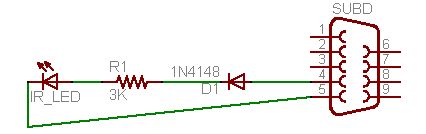
Common Problems
If you get your box up and running first try then I bow down to you. I had several problems that took a few days to figure out. Hopefully these will help you out.
Q: Sound is nonexistent or delayed.
Q: I try to watch live TV and all I get is a black screen.
A: Audio is by far the biggest nightmare for MythTV. While most TV tuner cards support audio over the PCI bus, it is either not supported or is more trouble than it's worth for the majority of the tuner cards under Linux. Save yourself the trouble and use the internal or external audio connector and pass the audio straight to your sound card's line in or other input connector (not microphone). Now using your favorite GUI or console based audio mixer you need to select the proper input device to record. In alsamixer this can be done with the spacebar and the word CAPTUR will appear over the bar. Now mute or turn the volume all the way down on that device. If you don't you will get delayed or echoing sound. If you still don't get any sound use the v4lctl volume mute off command from the xawtv package to unmute your TV card.
Q: Myth says it can't open /dev/video0 (or similar).
A: If you're not running Myth as root then make sure you have permissions to read /dev/video0. Do a chmod 666 on all the /dev/video devices you need. If permissions are correct and you're using the ivtv driver then there was a known problem in some versions of ivtv that cause this error. You may need to upgrade or downgrade.
Q: I still can't seem to get TV to work.
A: Check out the V4L FAQ, it's quite good.